Our Instagram integration allows you to display your Instagram feed directly on your website.
Here are the steps to set this up:
1. Enter your Site Builder from the Design & Customize page.
2. Click the blue pencil icon that says “navigation” when you hover over it.
3. On the left, you should see lists of your visible and hidden navigation items. Drag the “Instagram” label up from the list of hidden navigation items and into your visible navigation items list.
4. Click the green save button.
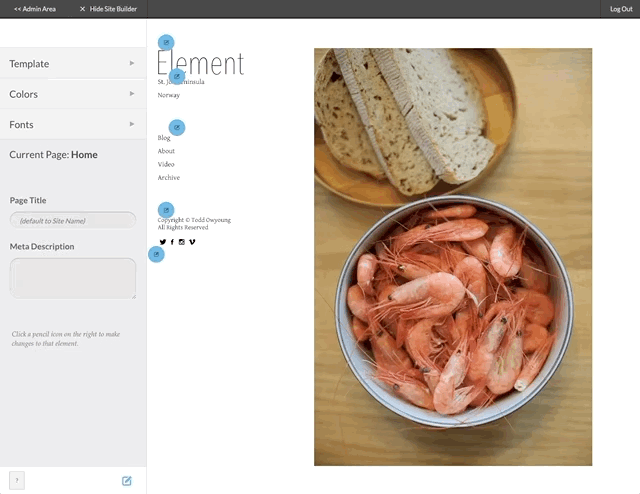
5. Now that “Instagram” is in your visible navigation, navigate to that page while still in the Site Builder.
6. Click the blue pencil icon that says “Instagram” when you hover over it.
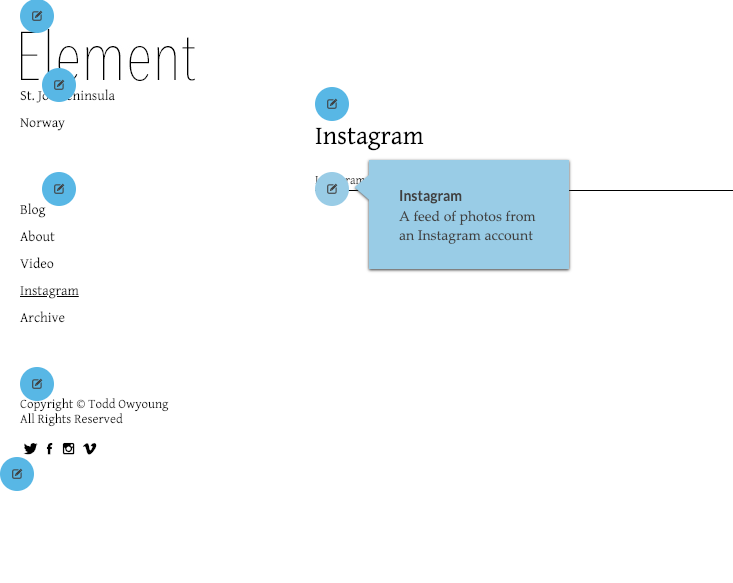
7. On the left, click the “Authorize with Instagram” button. You should receive a pop-up window where you can enter in your Instagram credentials. If you do not receive this window, check your browser preferences to ensure pop-ups are allowed.
8. Once you’ve authorized your account, you may also choose whether or not you wish to display the number of likes for each image. When you’re done, click the green save button.