![]()
A favicon, short for "Favorite Icon," is the graphic seen in the browser tab or next to the address bar when someone is viewing your site.
![]()
![]()
Most photographers use their logomark for this. A logomark doesn't usually include the name of your business, but rather is a symbol that represents your branding.
Uploading Your Favicon
1. Prepare your favicon file. For best results, use a 32px square photo in PNG or ICO format.
2. Login to PhotoShelter and click "Website." This will take you directly to the Design and Customize area.
3. Scroll down to the “Browser Icon/Favicon” section and click the “Choose File” button to select your favicon.
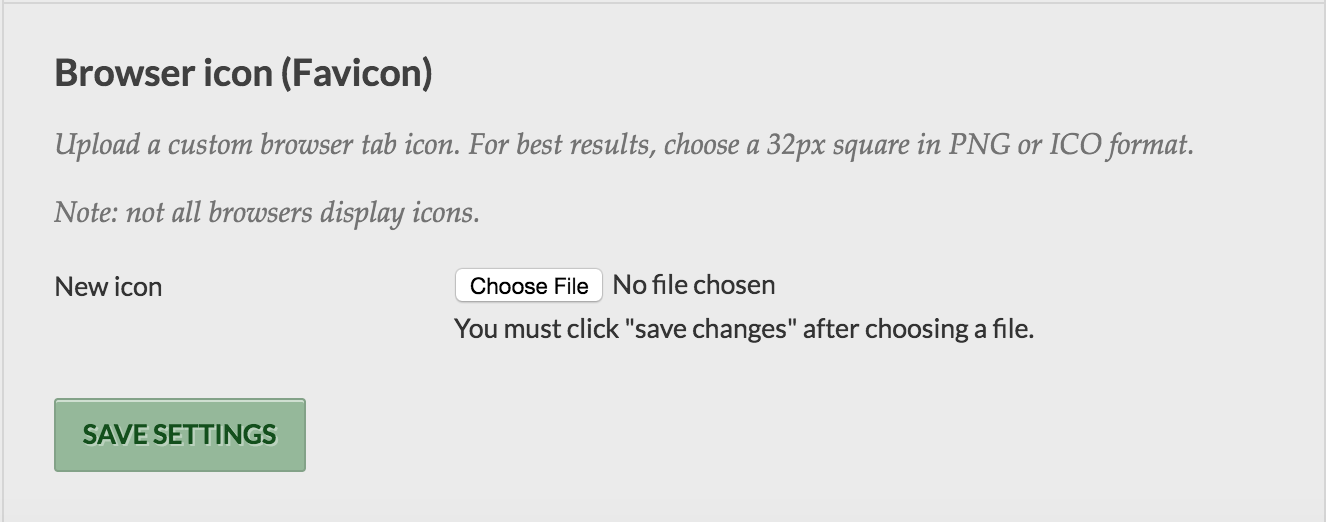
3. Click the “Save Settings” button and your custom favicon should now be in place.
NOTE: Not all browsers display favicons. Safari, for example, does not show favicons in browser tabs.